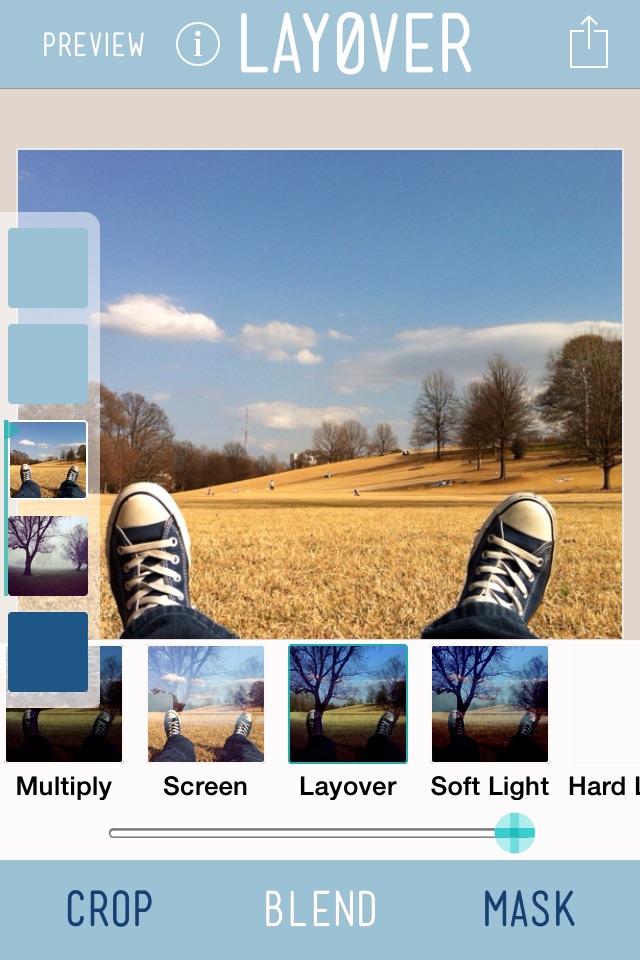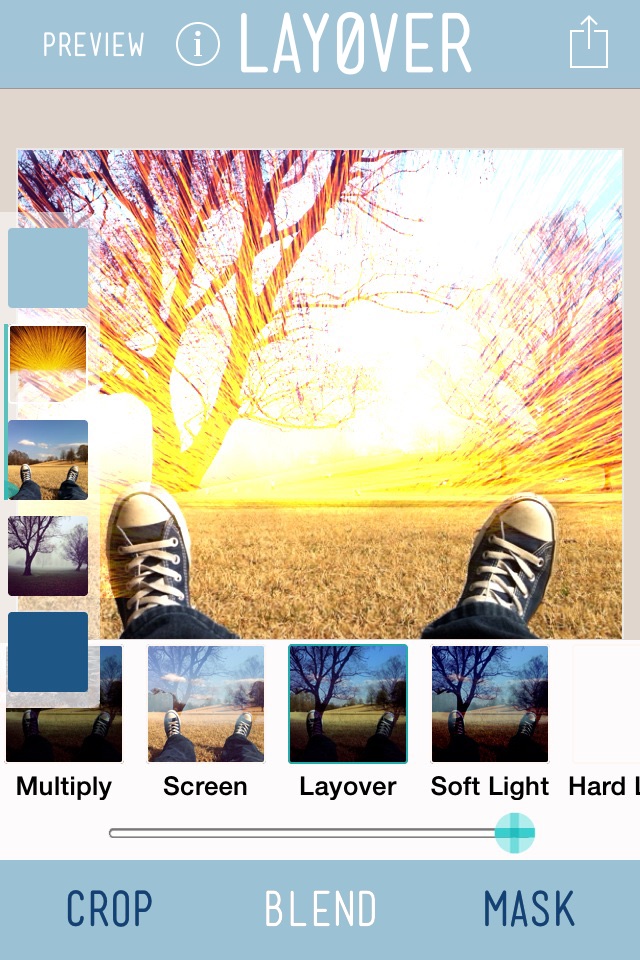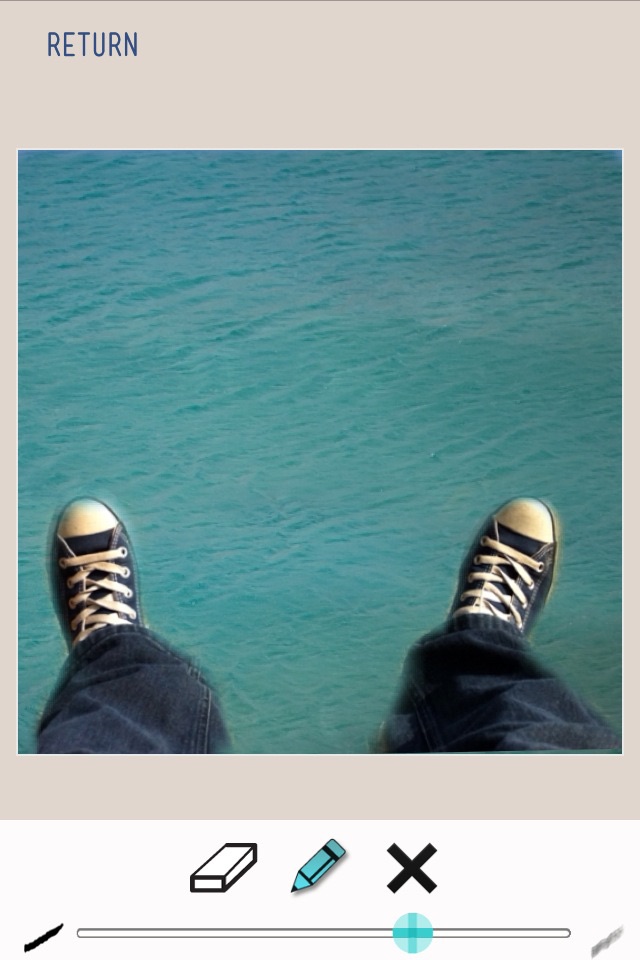Layover app for iPhone and iPad
Developer: Peak Systems
First release : 07 Aug 2012
App size: 3.38 Mb
Layover lets you blend the colors, textures and images of up to five pictures to create a single image.
"Layover for iOS offers sophisticated layering, blending to images."
-TUAW
"There are many uses for Layover — the possibilities are endless. If you’ve been wanting to blend your images together, then look no further."
-App Advice
FEATURES:
• Blend up to five images: Once images are imported, you can change the order of the photos via drag and drop. You can also duplicate and lock frames.
• 15 blend effects (Multiply, Screen, Layover, Soft Light, Hard Light, Color Dodge, Color Burn, Addition, Difference, Darken, Lighten, Hue, Saturation, Color and Luminosity).
• Canvas is square by default, but portrait/landscape at 3:2 and 4:3 ratios are available via the Crop feature.
• The Mask feature lets you erase specific parts of pictures to isolate different elements, remove the background, let different layers show through, etc.
• Save to camera roll or share your creations via email, Instagram, Twitter, Facebook, Flickr or Tumblr.
• Use a base layer of any color to add filtering to just one image.
• Use photos from your camera roll or Photo Stream, or take a photo on the fly.
• Zoom into a specific area of a photo, and move the image within the frame and rotate it to any angle.
For an overview of how to use Layover, read our blog post: http://www.layoverapp.com/layover-101-understanding-the-basics/
Let’s connect!
• Instagram: @Layoverapp
• Twitter: @Layoverapp
• Facebook: https://www.facebook.com/pages/Layover/453089781390082?ref=hl
• Stay up to date about Layover and learn tips: http://www.layoverapp.com/blog/
Latest reviews of Layover app for iPhone and iPad
This could be great if it allowed you to place the pictures where ever you want them. For some reason it automatically sets the layers for you. No matter how many times it try to reposition them they just revert back in the centre. Waste of $.99 and even worse it was a waste of 25 minutes. I hope I can find a decent cropping / blending app out there becuase this was a major disappointment. Im using ipad2 with the latest iOS update btw
I have seriously had this app for forever and its always been flawless and has great results. However the new update has not done it good. Its either the update or the iOS 8 thats not allowing me to choose more than 1 photo. When going to photo gallery to choose the 2nd photo it crashes. Loved this app but now Im looking for alternative apps. Please fix! I used to love this app! Please help!
The app works well, and althought there is helpful guidance at start-up and any time via the "i" button, the workflow is intuitive if you have experience with layer and blend modes, ala Photoshop. If not, some of the modes can be a bit overwhelming. I really like the layer approach, and each layer can be selected and the image independently scaled, moved/repositioned,freely rotated, etc. Layers can be moved up or down in the stack (this is important and can be daunting when using blend modes), deleted, or replaced by a new image. That being said, a few improvements would be welcomed additions... 1. A "clear all", "new" or "start over" button, to, well, start a new project. 2. Ability to unlock the aspect ratio of a layer so it can be resized without maintaining the original aspect ratio. 3. An expand or fit to frame/opening button would be helpful. 4. Improve the resolution a bit. The maximum size of a saved project seems to be 2048x2048. If you change to 4:3 the resolution changes to 2048x1536. Since the app has a fixed base layer (default black or other color), it would be helpful if the resolution could be set higher via that layer, then all image layers would be scaled up/down accordingly.
The layers work well, but the zoom is terrible. Youre essentially enlarging the layer, not getting close to the whole project which is what Id expect to refine small details (erase edges, etc). The two finger pinch doesnt always work to zoom and you can end up erasing part of the layer. Undo doesnt go one step back, it takes you back to the beginning of mask session which is frustrating. If youre looking to make simple masks and blend multiple layers this app works, but not for complex masking. Hopefully developer will fix the zoom and mask edit to improve this app with potential.